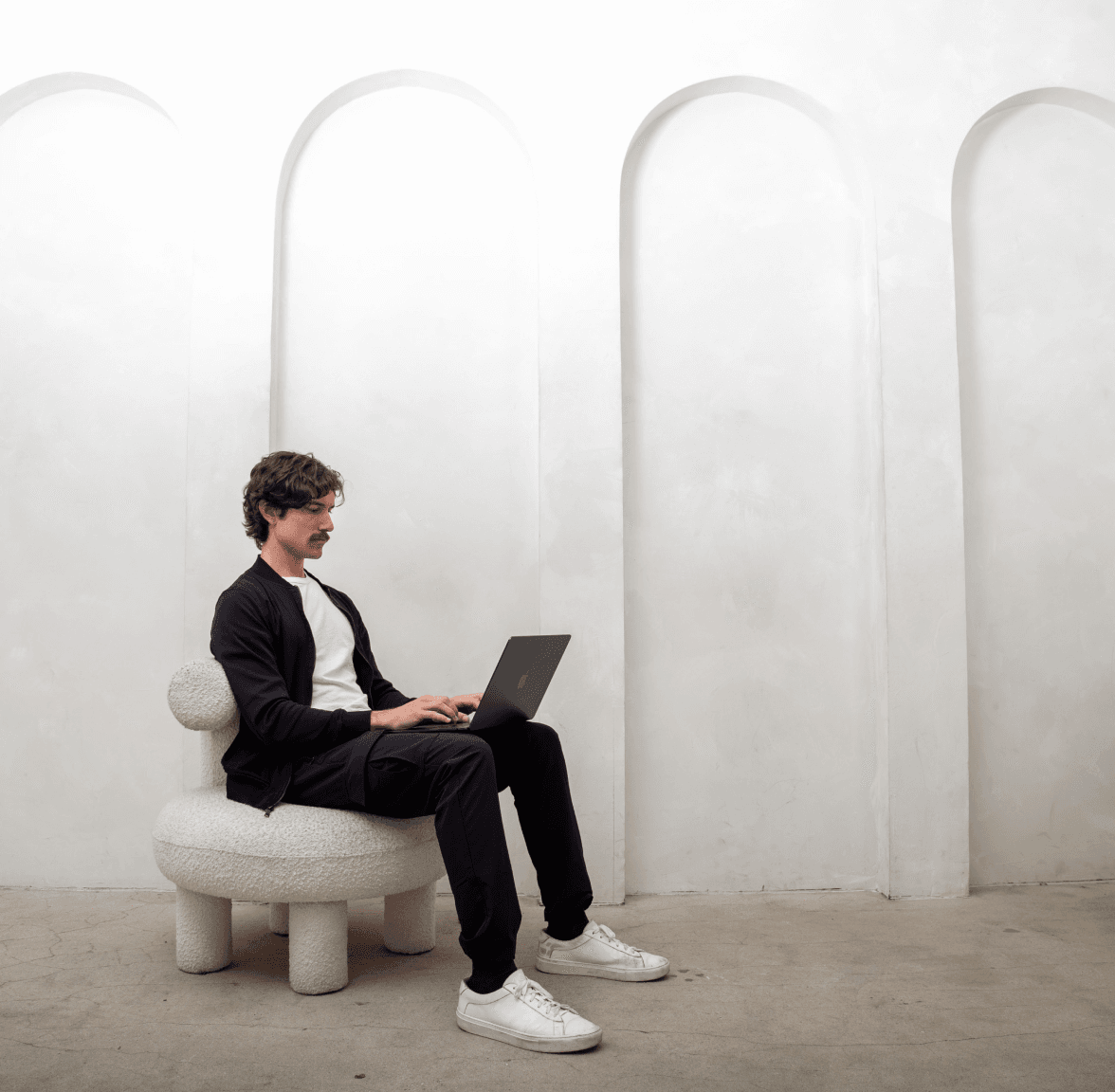Medspa • Best Practice
The Ultimate Guide to Medical Spa Management Software

By Skya Jones . Feb.08.2023
Share Article
A tech-savvy spa is the key to increased efficiency
Ah, the Medspa life. There’s something beautiful about spending your days helping others achieve their aesthetic goals. Unless, of course, things aren’t running smoothly. If you’ve found yourself needing your own botox to deal with “elevens” due to the stress of inventory, POS, or marketing issues, it may be time to consider overhauling your medical spa management software. This guide will break down the must-have features and significant benefits of new tech.
Must-have features for medical spa management software
There are a few essential things you’ll want your medical spa software to be capable of handling. The best option is to have an entire suite of apps built into a single service, which streamlines your internal processes. Across all those apps, you’ll want to ensure that they support customization and client profiles while maintaining HIPAA compliance.
Client profiles
You’re in the relationship business, so you need to focus on building rapport with your clients. Not only is it your responsibility to keep patient medical history at the top of your mind, but remembering details about them is an easy way to build a relationship. Medical spa management software can help with, so long as it supports client profiles. Client profiles should help you keep prior treatment information, intake forms, purchase history, general notes, and other personalization options at the forefront of the patient experience.
Customizability
Branding is important. Even if customers never see the internal side of your tools, you should have the option to customize the software you use to fit your aesthetic and meet your business needs. Look for software with Open APIs that allow you to connect multiple software solutions together or build on top of their base product.
Self-booking capability
Give clients control of their experience right from the start with online self-booking software. This crucial feature enables clients to choose the time that fits their schedule (or add their name to a waitlist if their preferred time isn’t available) without fuss. Self-booking isn’t just more convenient for clients — it frees up more time for your staff to provide better service for clients once they arrive.
For more essential features, check out our blog Medical Spa Software: 6 Must-Have Features.
Finding the best appointment software
Now that you know what core features to look for, it’s time to start building on your software foundation. Medspa software suites typically have appointment booking features, which are a huge help for wrangling a schedule. So, what are the essential features? Here are some of the most important:
Mobile-friendly: Today, everyone’s got a smartphone, and they’re probably using it to book their appointments (at least 82% are). Your appointment booking page should look clean on a small screen to ensure that the vast majority of your clients have a positive experience at such a crucial junction.
Calendar automation: Do you ever stress that your schedule is a disaster? Thought so. Stop doing that, and let the computer take care of it. Calendar automation is a necessity for appointment booking software, optimizing your staff and machines utilization without needing your input. That saves you and your employees tons of time throughout the day and minimizes the risk of overbooking.
Multi-service booking: Your client might be getting injectables, but when’s the last time they had a facial or re-upped their skin care product supply? Smart multi-service booking will give gentle reminders about your other compatible services, which is important because cross-selling improves sales. A good booking software will make sure the services are booked in the right order, so you can rest assured that a client will have their hydrafacial automatically scheduled before their injectables.
Client management: Clients will always have a favorite specialist they prefer to work with, but scheduling conflicts or vacation time may prevent them from doing so. Rather than forcing clients to answer onboarding questions every time they work with someone new, store their service history and other important information in a centralized database. That way, everyone on staff can access contact information, custom accommodations like allergies, consent forms, and other important details.
To see more useful appointment features, read The 5 Most Important Features Your Medical Spa Appointment Software Needs and Good to Great: Choosing the Best Medical Spa Software for Efficiency and Success for a full breakdown.
Overhaul your POS system
Medical spa software often has an integrated POS system that centralizes your online and in-store sales channels. An inefficient POS system will seriously hurt your business, so make sure it has a few of these key features:
Shopify integration
The strongest medspas want at least 15% of their revenue to come from retail. Why stop selling just because your office is closed? People are shopping online more frequently, so it’s important to facilitate online sales even if your business is small. Medspa software that integrates with Shopify will help you track and fulfill online orders without friction, so you can sell your high-quality products to clients whenever it’s convenient for them.
Membership packages
If you want to stir up repeat business, you should offer membership packages. However, it can be a pain to make membership packages work in a POS system if it doesn’t support the feature out of the box. If you use software that supports memberships natively, packages should be as easy to sell as any other product or service.
Thoughtful gratuity
Tipping is complicated in Medspas, but when allowed, satisfied clients will want to reward your staff with gratuity, and your POS should account for that. That’s especially true for Medspas that offer services clients would find in a traditional day spa. This system doesn’t have to be complex — it’s only there for customers that are particularly interested in expressing their gratitude.
Want to level up your POS even more? Read 5 Things to Prioritize When Shopping for Medical Spa Point-of-Sale Software.
Don’t forget HIPAA compliance
All of the helpful self-booking and client management features in the world won’t matter if your medical spa software isn’t keeping client data secure. Because medical spas offer a unique blend of medical treatment and aesthetic services, they’re responsible for adhering to many of the same data privacy and security regulations that hospitals and other healthcare providers must.
The biggest requirement is the Health Insurance Portability and Accountability Act of 1996 — or HIPAA, for short. This law established federal standards for protecting the privacy of patient and client protected health information (PHI). This requirement applies to both physical and digital information, and the consequences for failing to protect this information can lead to significant fines, reputational damage, and even prison sentences.
When shopping for medical spa management software, the following data privacy and security features should be an absolute minimum:
HIPAA Business Associate Agreement (BAA): If you’re partnering with a software platform that is going to come in contact with PHI, you must sign a BAA with the service provider. These agreements ensure that PHI is only used in a way that enables the medspa to “carry out its healthcare functions.” It also provides systems and protections if either party accidentally or deliberately exposes PHI.
Data encryption: The healthcare industry experiences more data breaches than any other industry due largely to the desirability of PHI. Ensuring patient data is encrypted at rest (i.e., stored in the server) and in transit (transferred between locations) will provide the best possible protection for client information.
Role-based permissions: Staff members should only be able to access the information needed to do their job — and nothing more. Granular permissions prevent unnecessary access to sensitive information, minimizing the fallout from compromised accounts.
Many electronic medical records (EMR) software platforms have tailored their offerings to help medspas meet these stringent privacy requirements in a way that fits their unique needs. Medical spa EMR software offers centralized, cloud-based storage for client records to provide a single source of truth and streamline communication, all while providing HIPAA-compliant data security out of the box.
Get more HIPAA compliance tips by reading Securing Success: How to Choose HIPAA Compliant Medical Spa Software, and learn more about EMR software in Medical Spa EMR Software: How to Cut Through the Noise and Find What You Need.
Why you need inventory management software
Ugh, logistics. Inventory management is boring, but management software can take the pain out of the process. Rather than performing manual stock audits, inventory management software will keep track of what’s going in and out of your store. On top of that, good inventory management software should offer some additional benefits to make your life easier:
Simplify re-ordering: Have you been manually tracking your inventory on a physical spreadsheet or piece of paper? It’s probably a good idea to go digital. Inventory management software will help you keep more accurate logs of your inventory and reduce the risk of a SKU or UPC being recorded incorrectly.
Dead stock alerts: You have a limited amount of space to keep stock, so you should only keep products that sell. The stuff that doesn’t move is called “dead stock.” Inventory management software can run reports that track which products are selling, so you can make informed decisions about what to stock in the future.
Inventory shrinkage records: You can claim inventory shrinkage (such as lost or damaged products) on your taxes, but tracking each item and its dollar value saps time and resources. Plus, you risk forgetting to add items to your records. Inventory management systems will typically have shrinkage records that are easy to export at tax time.
To dive deeper into inventory management software, read Why Investing in Medical Spa Inventory Management Software Improves Efficiency.
Marketing automation is a must
Last, but not least, medical spa management software needs to help automate your marketing. The Medspa industry has a projected growth rate of 12.2% from 2017 to 2025, but you’ve got to get the word out about your business if you want to ride that wave. Here’s how you can use marketing automation to grab attention:
Reward clients with special offers. Loyalty programs garner repeat business, so you should reward familiar faces with discounts, expedited appointments, and early product drops. Medspa marketing software can send email blasts that keep your clients up-to-date on these events and improve retention.
Keep clients engaged. You want to stay at the top of your client’s mind. If it’s been a few months since they got a touch up, marketing automation can reach out with a reminder to book an appointment. And as mentioned above, it can also send out emails for events like birthdays, which makes clients feel appreciated.
Ramp up email marketing. For the most part, you want to run your marketing efforts through email. With marketing software, you can engage your clients with automated, prebuilt marketing campaigns designed to fill slow days, bring back lost customers, and more.
If you want to know more about Medspa marketing, read the full article: Medical Spa Marketing Software: The Complete Guide.
No matter what you’re looking for out of your Medspa management software, Boulevard’s holistic solution package can help. With POS system support, marketing management, inventory records, and plenty of other features, Boulevard helps run a stress-free Medspa.
Have big plans for your medspa? Be sure to grab your free copy of our latest medspa guide, Five Secrets to Running a Medspa: A Manager's Guide to Success. Download now
Sign up for weekly blog updates.