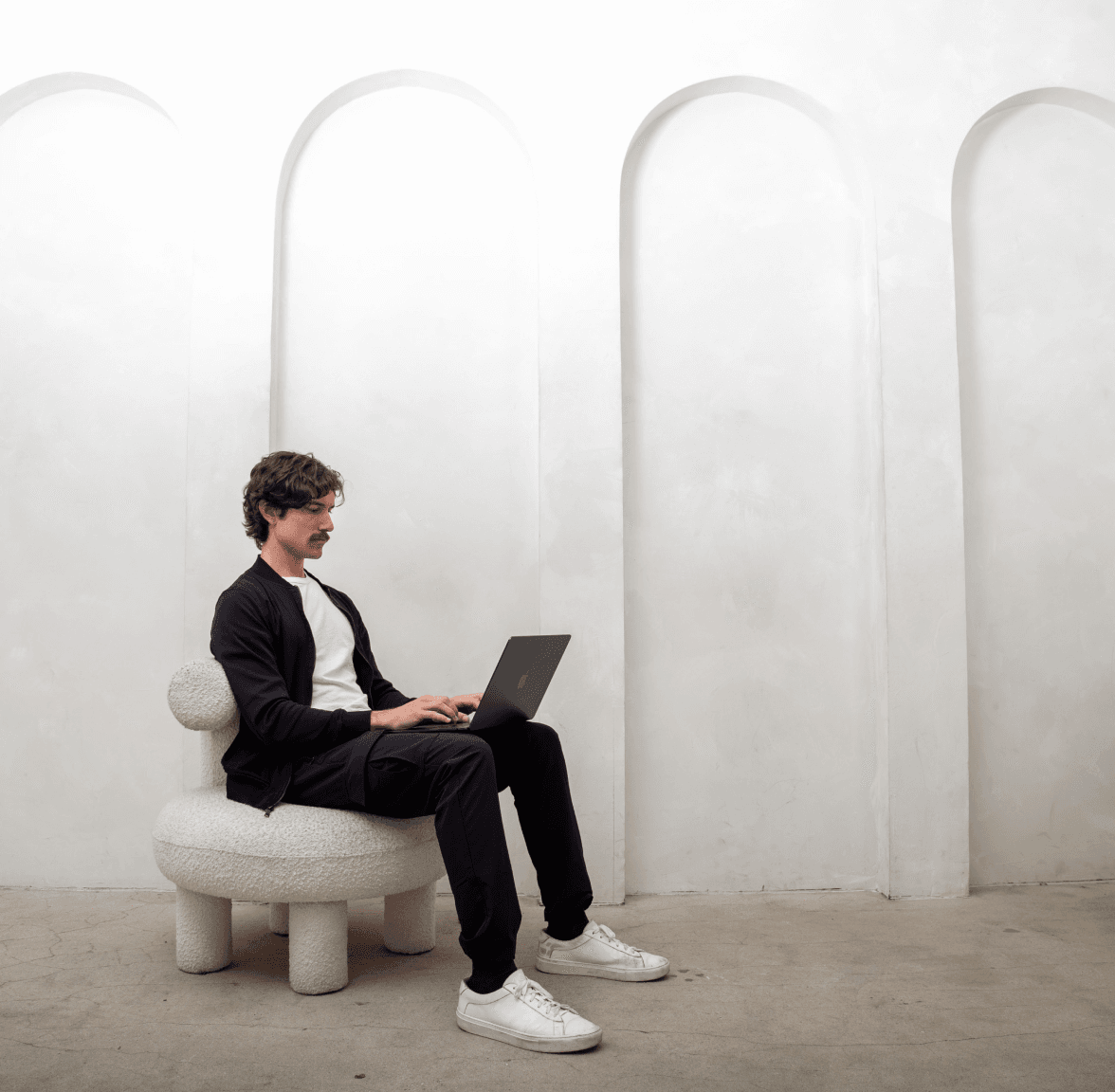Blog • Best Practice
Multi-Location or Solo Shop? Here's What Tech You Need at Every Size

By Shanalie Wijesinghe . Jan.03.2022
Share Article
Make choosing your tech stack a snap with our new guide to setups at every size.
There’s a lot no one tells you about setting up your own business. Like...how much of your time might be spent wrangling reports or juggling payroll. So unless you started this whole journey thinking about the ideal software setup for your business, chances are good there’s room for improvement in your tech stack. (Assuming you even know everything in your tech stack, that is.).
Luckily, we’re here to help.
Hang on — what’s a tech stack?
Despite the name, a tech stack isn’t a bunch of devices sitting on top of each other, though that may be where the term originally came from. A tech stack is the suite of software that you use to run the digital side of your business. It can be a nebulous term; some people use it to mean almost anything that touches a digital device, which is just about everything. In some cases it’s a single platform that does everything you need, or it might be a network of specialist tools, each of which excels at a specific task. Generally speaking, if it helps your business and isn’t pen or paper, it’s part of your tech stack.
Get those fat (tech) stacks
The elements of an ideal tech stack will depend on your business size and what your goals are. Let’s run through what you’ll need at a variety of scales, but throughout, you can probably assume that anything needed at a smaller business will be needed at a larger one, too.
Solo shop
If you’re running your own small beauty business, chances are you have a single location and perhaps a few employees. You’re also probably handling the digital side of your business in addition to your duties as manager or service provider. Some solo shop owners resist the urge to invest in tech solutions because they mistakenly believe it’s an excessive expenditure. Think of a good tech stack like a hard-working employee — because that’s the positive effect it can have on your business. Here are some key features you’ll want to make sure you have covered:
Digital bookings and customer management
The tech tool you’ll be using most in your day to day business is the one that helps you organize your clients. You’ll want software that allows for bookings to be made in person, over the phone, or online. Ideally, it should also allow for some customer information management, like their treatment histories and preferences. Even better if it tracks useful extras like mailing lists, promos, and rewards.
Point of sale
Most of your customers will be paying via credit card or contactless payment — which means you need a setup that can support that. Some tiny shops can get by with relying on digital transfer tools like Venmo, but most will want a system that allows you to properly itemize receipts, track the sale of physical goods, and integrate tips.
Payroll & bookkeeping
Even if it’s just you working at your business, you need to track payroll accurately. What money is being sent to you as income? What is being stashed in the business account? How much is being used for incidental expenses? Staying on top of your books is key, and helps prevent disasters come tax season.
Inventory
How much of your daily use products do you have in stock? What about inventory for client purchase? Do you have a process for tracking how long inventory has been on the shelf? It’s tempting just to stick your head in the back and say “Oh we’re low on…” but a digital inventory system is more accurate, and will help you stay on top of supply so you’re never left short handed. It can also let you know which products are the most popular with your clients, which prevents you from laying out budget for items that will sit around gathering dust.
Reporting & KPI tracking
Knowing your KPIs (key performance indicators) is an important part of measuring your business’ overall health. Look for software that lets you track everything from the number of clients you see in a week to the services your shop is providing the most. Though you may know those numbers off the top of your head right now, being able to create reports of trends over time is the first step in managing your shop’s growth. Think it’s time to open a second location? Your reporting software can tell you.
Social media
Social media tools should absolutely be part of your shop’s tech stack, but a solo shop likely doesn’t need more than apps like Instagram and Facebook. That said, content scheduling apps like Hootsuite can make it easy to schedule posts ahead of time so you don’t have to worry about pushing out posts in between clients.
Multi-location
Congrats on opening a second physical store! Or maybe a third! As you grow, you’re going to need bigger and more powerful tools to stay on top of everything. In addition to what you need at a single location, here are some other tools to include in your stack:
Advanced reporting & analytics
Each location is going to have its own ebb and flow, and you can’t expect them to behave exactly the same way. Look for software that will allow you to track different KPIs for different needs, so that you can make sure each store is performing its best. Trends might be consistent amongst your shops, but not necessarily; it’s good to have data to back up your strategy for each location.
Accounting integration
With a small shop, it can be tempting to show up to your CPA’s door with a pile of receipts and say “here you go”. That’s not a great plan at the best of times, and it especially doesn’t work as you grow into a bigger business. Search out software that can either connect directly to common accounting software, or export data in an easy to adapt format so your accountant can run the numbers.
More detailed inventory management
You need to be able to differentiate between what inventory you hold at each location. Sometimes it can be a small matter of “oh I thought we had more conditioner on hand, it looks like it’s over at the other shop”, but you don’t want to be trying to clean up a spill and realize even though you ordered a pallet of paper towels, they’re in the wrong place. You need to know where things are, not just that you have them.
More advanced social media tools
As you grow, social media becomes increasingly important. Apps designed for business social media management allow you to better control multiple accounts for multiple locations, to time posts more effectively, to crosspost over multiple sites at once, to monitor how your posts behave, and more. It’s time to up your TikTok game.
Virtual receptionists
It’s often not possible to have someone manning the phones at all times, so consider moving to a virtual receptionist and booking system. Any setup that removes friction for clients to make their bookings will result in more people in your chairs, and less time spent following up on messages left on your voicemail.
The enterprise
You’ve grown to the point where you’re a Brand with a capital B — you run a bunch of locations, maybe even across multiple cities, so now you have even more that needs wrangling at any given time. Most of what you’re looking for are scaled up versions of the above systems, but there are some extra tools you’ll need to have in play.
Dedicated IT staff
When you’re this size, it’s advantageous to have someone who is able to spend all their time making sure your systems are up and running, across all of your locations. Ideally, they’ll be able to visit each one if needed for on the spot repairs, but at the least they should be available to remotely troubleshoot why there’s no internet at one location, or why your data isn’t exporting the way it’s meant to.
Warehouse management
Chances are you aren’t stashing your supplies in the back room of your biggest store anymore. As your inventory and inventory management needs grow, your tools will need to grow, too. With warehouses, you need to not only be aware of what’s in storage, but where it’s placed so that people can access it, and how you will get the goods from the warehouse to where they need to go.
API support
Software with API support is a great way of future proofing your tools, as well as integrating existing functionality into custom software and support. As you expand, you may find yourself looking at getting custom software assembled to meet your needs, and APIs allow the various tools to talk to one another, and make sure everything meshes properly. And hopefully, as the capabilities of the software change and new tools roll out, the APIs stay current, and allow you to upgrade easily.
Boulevard was built to help your business achieve profitability at scale without losing an inch of sanity. See for yourself! Get a free demo today.
Sign up for weekly blog updates.