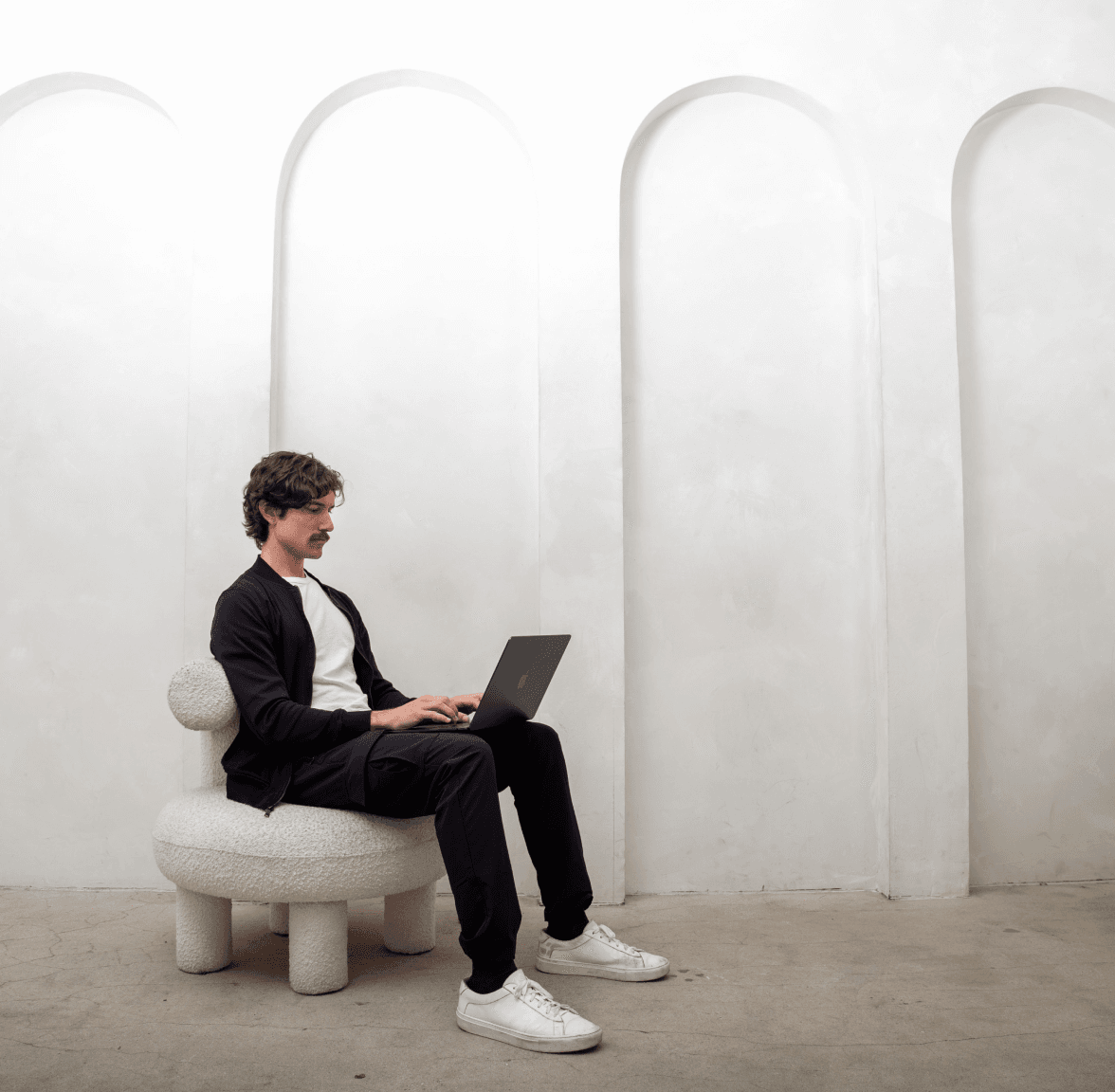Blog • Best Practice
How Technology Supports the Welcome Stage of the Client Experience
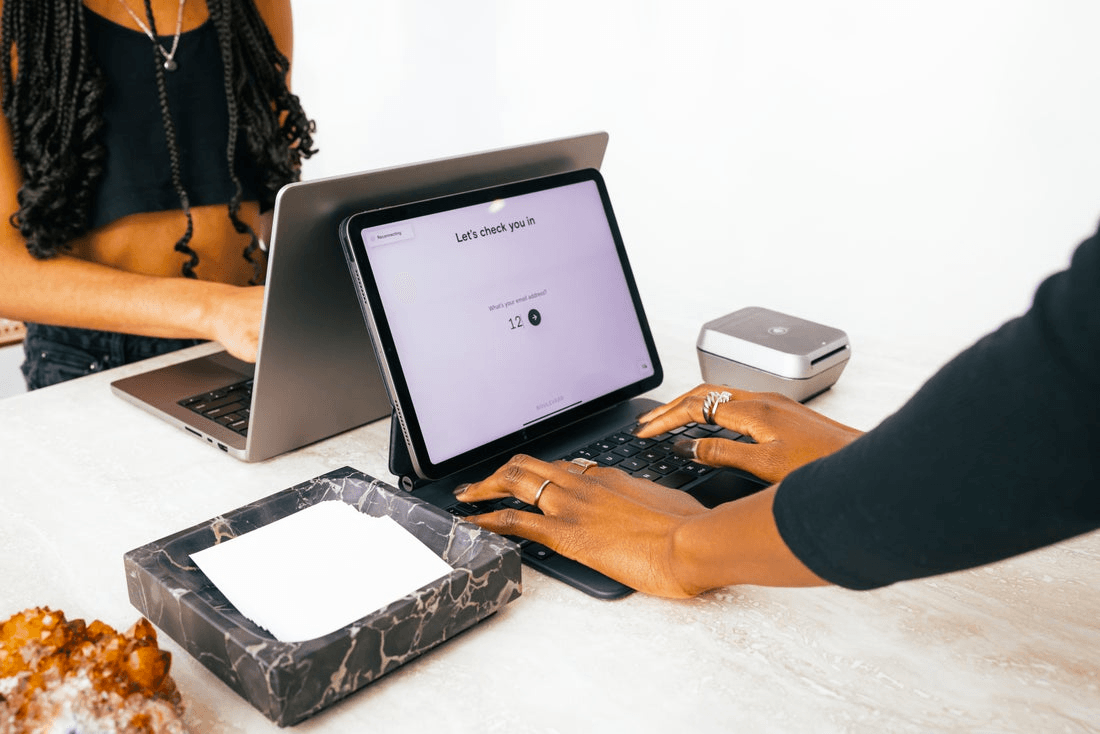
By Shanalie Wijesinghe . Jun.06.2023
Share Article
Welcoming a client into your beauty business can be a quick and pleasant process with the right tech
Once your client has booked their session and your appointment prep is complete, the next step is actually getting them through the front door. This is the "welcome" stage in the six stages of the client experience, and it may well be the first time that your staff and the client interact in person. So you have the potential to wow your newest patron — or annoy them beyond belief.
When it comes to the welcome stage, efficiency is the name of the game. Getting your client checked in as quickly as possible, and ensuring that they have something to do if they need to wait, are the first steps in providing excellent day-of service. Making a good impression here could lead to a positive review, a recommendation to a friend, and ideally a repeat visit. With some best practices and relevant technology at your disposal, the welcome stage can become a fast and simple process for both your staff and your clients.
Why the welcome stage matters
The welcome stage is your big chance to make a good impression in person. Between digital bookings and email or text reminders, the client may never have actually interacted with any of your staff before. So their experience when they walk through your door will color their impressions for the rest of the session and beyond. A polite greeting, an effortless check-in process, and little to no wait will set the right tone.
Your team can benefit from this arrangement, too. For example, with Boulevard's comprehensive software, staff members can receive electronic notifications once their clients check in. This streamlines communication among clients, receptionists, and service providers, meaning less time spent running messages back and forth, and more time for clients and providers to interact face-to-face. And that’s a win/win for everyone!
The benefits of an efficient welcome stage go well beyond pleasing a single client or staff member, though. When clients check in quickly and get to their appointments on time, it keeps the whole day running on schedule. It also frees up the staff to focus on their daily work or deal with more complex client issues, rather than oversee a tedious check-in process or field repetitive clerical queries. The net result: happier clients and a more productive staff.
Must-have welcome stage features
Comprehensive records
If you've handled the booking and appointment prep stages correctly, then most of the welcome stage work should already be done before the client even walks through the door. If your client has filled out their information in an online booking, for example, then you'll already know their name, appointment time, service provider, special preferences, and perhaps even their payment method. The more of this information you gather in advance, the less the client will have to provide on the spot, and the more streamlined the whole operation will be.
Communicative staff
While digital technology can complement a friendly staff, it's usually not a full replacement (though some self-care businesses are experimenting with this approach). But having a receptionist greet a client as soon as they enter goes a long way, as does letting them know where and how to check in. If a client's experience begins with being ignored while waiting in a long line, they may begin their appointment feeling annoyed. And that’s not the vibe you want to create. Instead, a warm and genuine greeting and simple instructions from an attentive, approachable staff member should help a client feel welcomed and relaxed.
Electronic check-in process
Just as a digital booking process can save your office a lot of time and effort, so can electronic check-in. With a digital app, each client can input their own name, address, phone number, e-mail, and payment method, which means that your staff won't have to type it up or transcribe it later. Clients can also notify staff members that they've arrived at their appointed time (or early, or late, which could also help streamline your overall schedule). And once clients input this information once, you can save it for next time, speeding up the check-in process even more. Better yet? Collect this info in online booking in a platform like Boulevard so all a client needs to do is type their email and they are good to go!
The easiest way to facilitate an electronic check-in is with a prominently displayed tablet, to which staff members can direct clients as soon as they walk in. If you tend to have a lot of clients checking in at once, you can install multiple tablets. A tablet is also a safety net in case your receptionist needs to leave the desk for a moment.
Public Wi-Fi network
While the welcome stage should go fast, it's not always instantaneous. Even the most efficient salons, spas, medspas, and barbershops may need clients to wait a few minutes before their appointment can begin. The last thing you want is for your client to become bored or restless during that time. The good news is that most clients will have their phone to keep them entertained or productive. To help keep them connected, your business should offer a public Wi-Fi network, which is often faster and more reliable than a mobile data connection. This is especially key if you’re in a neighborhood with notoriously bad mobile service (hey, it happens even in this day and age!). Even if your client has to wait only a few minutes, being able to check email, read articles, stream videos, or play games during that time can help them shift their mindset from "outside world" to "self-care."
Just be aware that public Wi-Fi comes with a few caveats. For security reasons, you'll want to offer a separate network than the one your staff uses, and you'll want to password-protect it, either via the router's built-in software, or via a captive portal. Either way, make sure to display the Wi-Fi network's name and password in big letters, somewhere near the front desk. This way, clients won't have to ask your staff for assistance each time they want to log in.
Sign up for weekly blog updates.