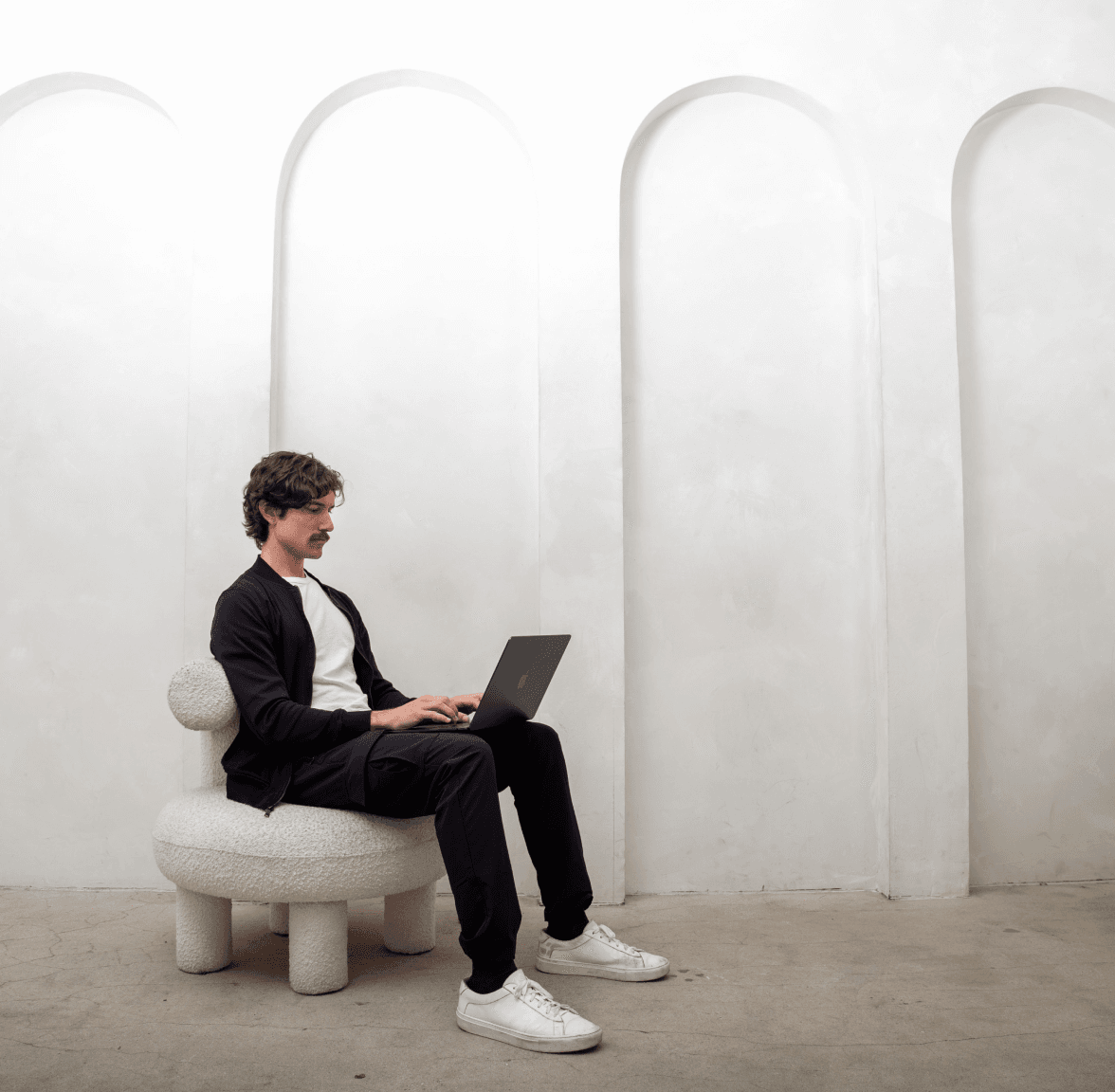Salon • Best Practice
The Guide to Creating a Hair Video Brad Mondo Would Love

By Shanalie Wijesinghe . Aug.19.2021
Share Article
Everything you need to know to get started making Instagram-worthy videos that will boost your bottom line
One of the most helpful (and fun!) ways to expand the reach of your salon brand is to create and share videos on how to style hair. Some salons shy away from crafting their own lines of video content because they believe it’s too hard, too expensive, or will cut into their salon’s business. None of that is true!
Your stylists have already mastered the most important part of the video: cutting, styling, and coloring hair. As for expenses, you likely have everything you need to get started already; there’s no point investing in better gear until you have a firm grasp on your process. As for video tutorials taking a bite out of your salon’s business, they’re more likely to create greater long-term customer loyalty. Nothing makes someone appreciate their salon more than trying to do their own hair.
They don’t feel like it to the people watching them, but hair videos are commercials for your salon. They sell your brand, your vibe, specific services, hair care products, and more. Integrating video content into your salon’s marketing strategy is a savvy way to entice the Instagram-scrollers — and everyone else in their social network.
Take inspiration from a master
Brad Mondo’s YouTube channel currently has more than 7 million subscribers. His videos have gained enough awareness that people making their own at-home hair videos name-check him in the hopes he’ll critique their work. His videos are entertaining, but they’re also genuinely helpful for anyone watching them. Brad shares his expertise on things like the best hair color to match your skin tone, provides tutorials on cutting your own bangs, and busts myths about hair care. His videos are passively selling his brand and often actively selling his products, like his line of hair color.
Brad’s channel is a great template to follow, but don’t feel like you have to match his level of production. Look at the topics he covers, how many views that topic got, and the kind of comments viewers left. Apply all of that to your own salon, stylists, talents, and areas of expertise, and brainstorm a list of possible videos you could make.
Plan ahead
First-time video creators often make the mistake of thinking good content is as simple as turning on a camera and making it up as you go along. That probably won’t work unless the on-camera talent is exceptionally charismatic and organized. A little planning before you begin will save you a lot of frustration and time later.
Know the topics you want to cover
The first step in creating video content is deciding what to make, and that will depend on what you want to achieve. Hair videos can appeal to existing clients, be used to attract new clients, supplement your salon’s offerings, showcase your stylists’ talents, or all of the above. Have several specific ideas in place, and understand the goal of each topic. The way you approach a tutorial will be different than the technique behind a review of a piece of equipment.
Map it out
Movies use storyboards to make their shooting process as efficient as possible, and you can, too! You don’t need anything fancy, just sketch out how you want the video to progress as a series of scenes. Having a rough script is also a good idea, to avoid long silences, repeating yourself, or drawing a blank on what something’s called. Scripts also help avoid verbal fillers like “um,” “y’know” or “like” — you’ll be amazed (and maybe a little horrified) to discover how much they creep into everyday conversation without our realizing it.
Set aside enough time to get it right
Don’t make the mistake of thinking a five-minute video won’t take that long to film. Allow at least an hour to set up, shoot everything you want (from all the angles you want), and do retakes to make up for flubbed lines or even just different phrasing or delivery. Your process will get faster as you do more videos, but creating something that tells the story you intend while also looking professional takes time.
Equipment
You’ve storyboarded your idea, have a working script and have set aside time to shoot. Now it’s time to consider the equipment you’ll need. Our advice is to not spend money getting “good” equipment until you have a firm grasp of the basics. Here’s everything you’re going to need:
Camera
A DSLR (digital single-lens reflex) camera is ideal for filming high-quality videos. If you’re wearing both actor and director hats, use one that has a vari-angle LCD screen. That will let you see exactly what’s being recorded without having to constantly move back and forth. You’ll also want a tripod to keep shots nice and steady.
If that’s not in the budget, use your smartphone! More recent iPhones have spectacular cameras that are more than enough for creating Instagram-worthy hair videos. Make sure you have an adjustable iPhone stand and shoot in landscape mode (that’s horizontal). Portrait (vertical) mode is great for catching your cat doing something funny, but for a brand-representative video, you want maximum screen coverage, so turn that phone on its side.
Lighting
What you think of as bright lighting right now probably isn’t bright enough to show the kind of detail in your video that you want, especially if you’re discussing hair color. Ring lights are an inexpensive solution. Set them to warm tones to prevent your videos from looking like they were shot in a hospital.
Sound
The most important piece of video equipment isn’t the camera, it’s the microphone. Bad images can be tweaked, but bad sound can’t be fixed. Before you begin, decide if your on-screen talent is going to be talking directly to the viewer, or speaking to someone in the video with them. You can get professional-grade Lavalier (lapel) mics for relatively cheap — just make sure nothing like hair or jewelry is brushing up against them as you film. You can also record your audio separately after you've finished shooting. That gives you much better overall control of the audio quality, and it’s easier to edit. Both approaches work well, so it’s just a matter of learning which one works best for your particular situation.
Editing
Even if you’re a one-take wonder, you will probably want to edit your video at least to make it snappier, and perhaps to include different angles. That means you’re going to have to learn how to do some basic video editing, but there are plenty of free options available. That said, plenty of “free” options leave watermarks on your videos until you upgrade to the paid version of the app. Kinemaster, for example, is an excellent editor that works with Android or iPhones that offers a free watermarked version, but if you find it easy to use, the paid version is only $39.99 a year.
Both Windows and Mac computers come with video editing software already installed: Windows Video Editor and Apple iMovie, respectively. They’re user friendly-enough that total newbies can use them, they both have professional-level capabilities, and if you have a computer, you can get started right away.
The final ingredient for the perfect hair video isn’t something available on any website: It’s your own creativity! Have fun, tell a story, share your vision and personality with viewers. Head to YouTube for inspiration, but don’t feel like you have to do what everyone else is doing. These clips represent you and your brand, and there’s no one else in the world who can tell that story. Have fun!
Boulevard was built to help your business achieve profitability at scale without losing an inch of sanity. See for yourself! Get a free demo today.
Sign up for weekly blog updates.