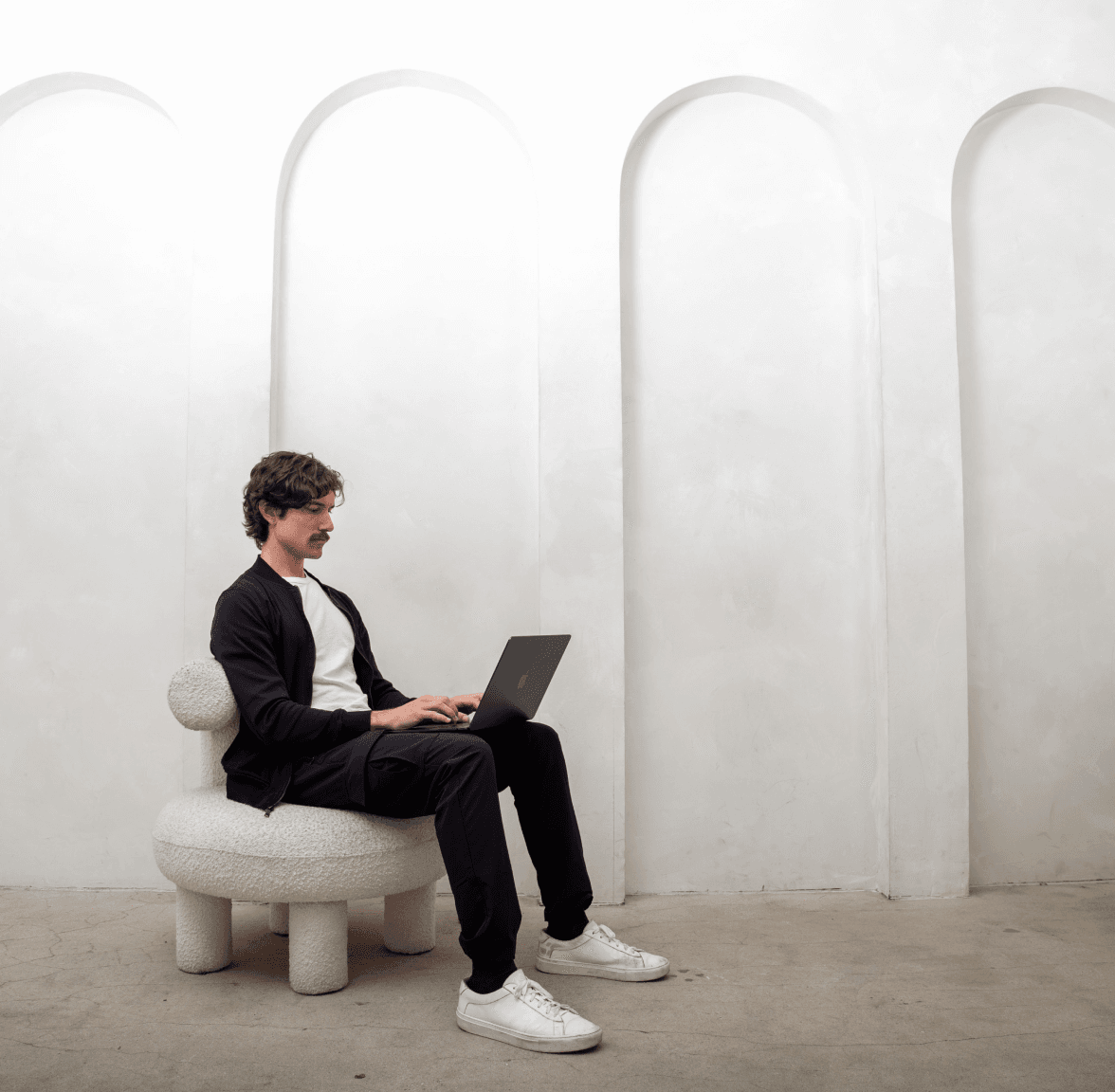Blog • Product Release
Boulevard Platform Updates: March 2022

By Boulevard Staff . Apr.13.2022
Share Article
Applying a little extra pressure on a deeply knotted muscle. Using a razor to add a touch of texture to a face-framing lock. A dab of soothing product on an irritated patch of skin.
At Boulevard, we understand that attention to detail makes all the difference! This month, we’re highlighting detailed improvements we’ve made to the Boulevard Platform with the goal of improving your day-to-day experience.
Manually adjust account credit balances
Boulevard now allows you to manually adjust account credits directly from the Client Profile. This functionality is most commonly used for returns, pre-payments, and deposits.
Previously, when a staff member wanted to add a credit to a client’s account, they needed to add a credit at checkout and then complete the checkout process.
Staff members who have “Edit Account Credit Balance” enabled for their Privilege Group (under the Manage Business settings for Admins) can now navigate to the Payment Methods tab in the Client Profile to view existing credits, edit existing credits, or create new credits.
If a client does not have any account credits, you can easily add one by selecting “Add account credit?”.
To edit an existing credit, select the blue credit amount, then edit by selecting the pencil icon (shown above), enter the credit amount, and “Update Balance.”
To view the history of credits for this account, select the three dots, then “View History.”
New Discount Types for Prepaid Units
You now have more flexibility on how you discount usage-based product units. Businesses that sell prepaid units of product can now apply dollar-based discounts to each unit at sale. Previously, only percentage-based discounts could be applied at the unit level, and dollar-based discounts could only be applied to the entire order.
To add a discount to prepaid product units, place the product units in the cart, select the three-dot menu, and select "Add Discount." Once you've entered the discount and reason for discount, hit "Apply" and voila!
Merchant Account Improvement
Made some recent changes to your staffing and merchant accounts? Don’t sweat it. If merchant data is missing for any orders, you will now get an error message at checkout. Now, time to get that money! 💰 See you next month!
Sign up for weekly blog updates.