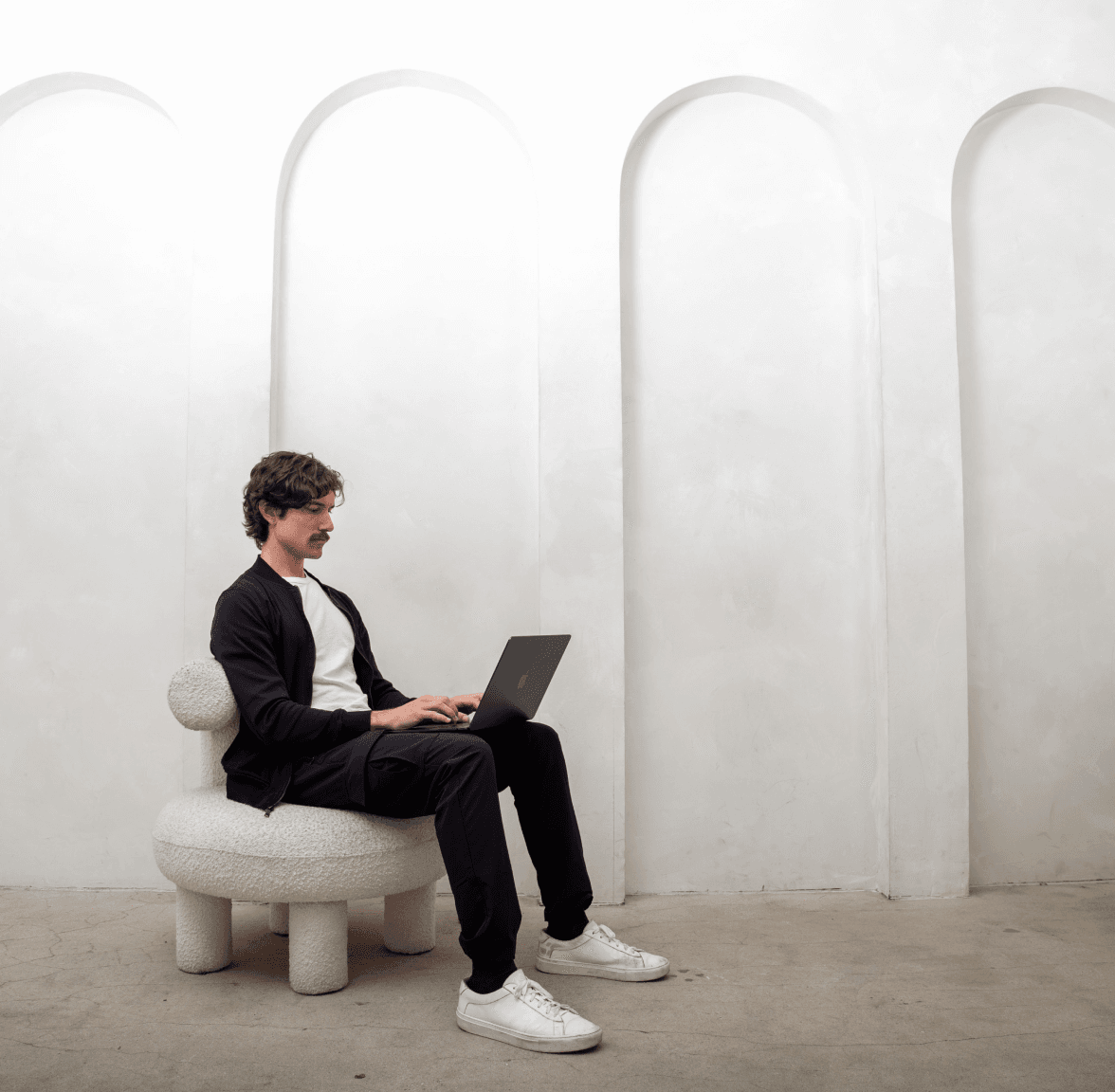Blog • Product Release
Boulevard Platform Updates: July 2021

By Boulevard Staff . Jul.29.2021
Share Article
Catch up on all the latest product releases and platform enhancements from Boulevard!
This month we’re excited to officially offer the highly anticipated Boulevard Duo payments hardware! We’re also giving you the ability to create new membership billing terms, block clients from booking online, and more. Read on to learn about everything new in Boulevard in July!
Power up your payments. Free up your front desk
Finally, a card reader as beautiful as your brand. The sleek new Boulevard Duo accepts contactless payments, reduces chargebacks with lightning-fast EMV processing, and syncs with your existing Boulevard POS to deliver a sophisticated, seamless checkout experience your clients will love. The Duo pairs with your Boulevard dashboard via the desktop computer you already use today and the new Boulevard Duo iPad app to collect gratuity. Goodbye clunky card swiper, hello smooth transactions.
More ways to pay: Give clients more ways to pay — from contactless payments like Apple Pay and Google Pay, chip cards, or their card on file. Convenient for them, easy for you.
No crazy set up: Start using your Duo right away. Plug it in and pair it with the new Boulevard Duo iPad app to collect gratuity and your desktop dashboard to initiate checkout.
Reduce chargebacks: Leave dispute and chargeback headaches behind with EMV protection against counterfeit and stolen card fraud.
Free up your front desk: Give clients the VIP treatment with self check-in and custom digital forms. All within the same Boulevard Duo iPad app you’ll use to process payments.
Buy your Duo today for just $149 (regularly $199). Stay tuned for a shipping confirmation in the coming weeks!
*The Boulevard Duo requires an iPad with iPadOS 13.0 or later to utilize the Boulevard Duo App.
Create new types of membership billing terms
Before, you were only able to choose from monthly or annual memberships. Now we're introducing three new membership billing terms for more customization of when your clients are billed:
Bi-weekly (every other week)
Bi-monthly (every other month)
Semi-Annually (every 6 months)
Customize the term lengths of your memberships in the Products tab of your Manage Business settings.
Block clients from booking online
Sometimes you want to prevent individuals from booking at your business for various reasons, like if they no-show too many times. Once a client is blocked, they’ll no longer be able to book an appointment from your self-booking widget based on the email or phone number entered.
To block a client, select the menu dropdown in the upper right corner of their client profile and select “Block client.”. Enter a reason for blocking and attach any relevant documentation for reference. This will be saved as a note in their profile as well.
Unblock a client by selecting the same menu dropdown and confirm. You can view a list of all blocked clients by filtering your client list.
Note that only employees with the Business Manager or Location Manager privilege can block or unblock clients.
Track your cost of inventory sold in a new way
Your products' cost of goods sold can vary depending on different discounts or sales when purchasing from suppliers. Now you'll be able to set a Default Unit Price on each product, which can be edited when creating purchase orders to log these differences in the purchase price. Then, when products are sold or inventory is decreased, the Unit Cost of the items will use first-in-first-out logic to represent their cost of goods sold.
This data can be viewed in that product's details in Manage Location settings, as well as in reports.
Customize commission for services paid for with a voucher
A new Manage Business setting allows you to decide whether commission is calculated based on the voucher’s value or not. When disabled, commission will not be calculated on services that are paid for using a voucher.
For example, if a Straight Razor Shave costs $25 and a package of 3 vouchers costs $60, when a client pays for his Straight Razor Shave with James using a voucher, James would receive commission based on the voucher value of $20 when this setting is enabled or $0 when this setting is disabled.
Enable this setting in your Manage Business settings today!
Have a must-have product feature idea? A question for our Product team? Connect with us at blog@blvd.co and tell us what's up.
Sign up for weekly blog updates.