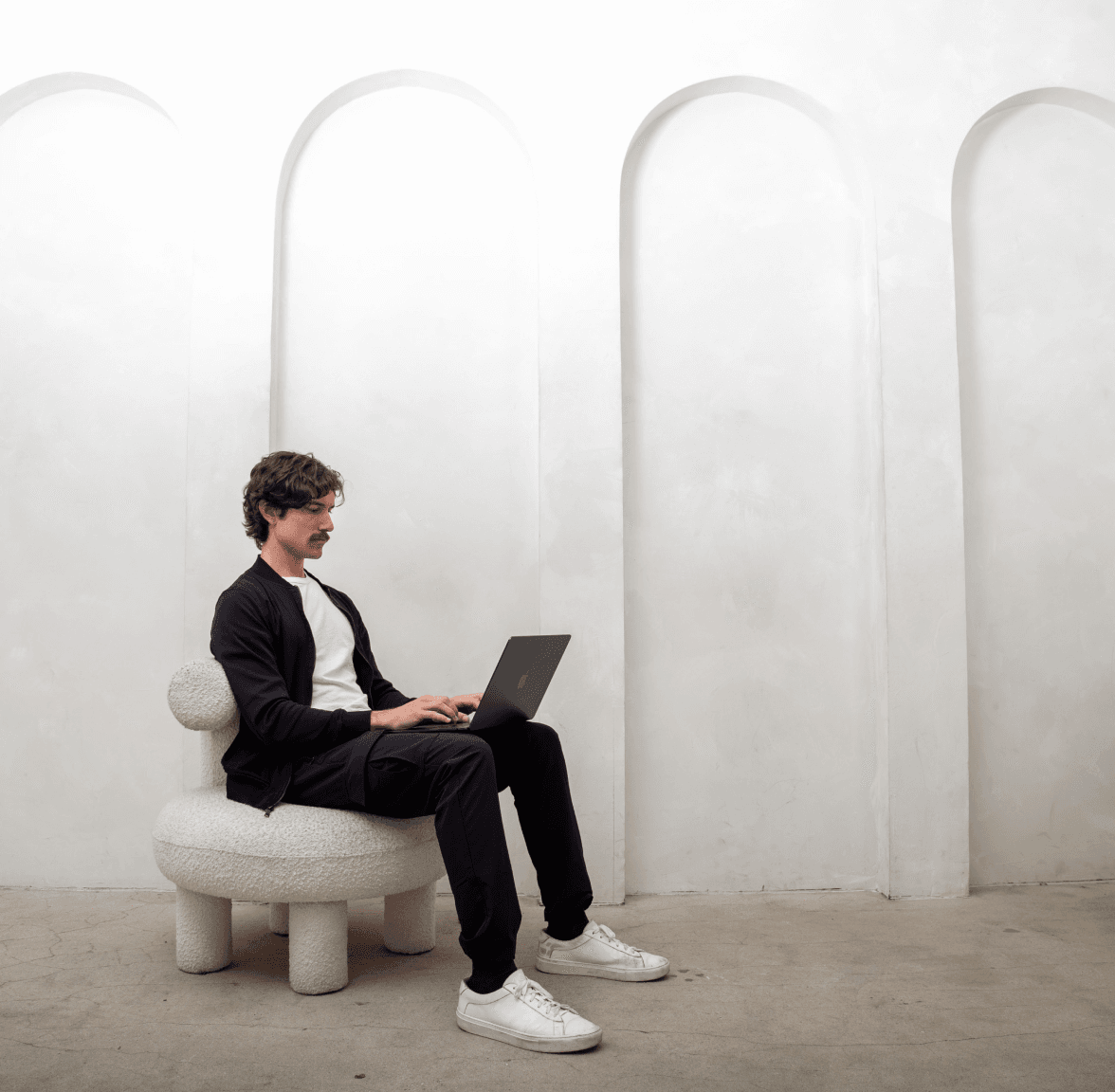Blog • Product Release
Boulevard Platform Updates: August 2021

By Boulevard Staff . Sep.09.2021
Share Article
Boulevard’s August Platform Updates: Facebook & Instagram Book Now app, Boulevard Duo App improvements, and more!
It's been a busy month at Boulevard. We finalized our Facebook & Instagram Book Now integration, made various improvements to the new Boulevard Duo App, made it easier to link to different services or categories in your self-booking widget, and more. Read on to learn about everything new in Boulevard's August update!
Make it simple to gain new clients from your social media
Social media is an important tool to help potential clients discover your business. Now clients can book directly through Instagram and Facebook using our new integration! To get started, navigate to the Apps section of the Manage Business settings to install the Facebook & Instagram Book Now app. Link your business Facebook and Instagram accounts, and the “Book Now” button will automatically appear on your pages. It’s almost too easy.
When clients select the Book Now button, your self-booking page will seamlessly open so they can book their appointment right away. To see how this might look for your business, have a look at Hairroin Salon's Facebook page.
Get started using this integration here.
The Facebook & Instagram Book Now integration is only available to partners with Premier and Enterprise subscriptions. Essentials subscribers - to utilize the integration, please reach out to support@blvd.co to upgrade your subscription today.
Power up your payments. Free up your front desk.
In addition to the sleek new Boulevard Duo card reader, you’ll also get access to the brand new Boulevard Duo iPad app. You’ll notice some additional improvements, including the ability to save a card on file when a client pays using the Duo, tip providers who didn’t perform a client's main service, and collect signatures on the app for swipe or manually entered credit cards. The app will automatically ask for a signature using these payment methods, so your front desk no longer has to select any buttons to collect a signature!
With the Boulevard Duo payments hardware and app, you can:
Check in clients: Use the Boulevard Duo app to welcome and check in clients, collect necessary appointment information, and let staff know they’ve arrived.
Enable walk-ins: Front desk busy? Quickly and easily accept walk-ins and gather clients’ personal information without lifting a finger.
Collect digital forms: No more paper clipboards. Create custom digital forms and use your iPad to gather all the information your staff needs to perform their best. Keep client information on file for future appointments. Learn more about the Forms add-on here!
Accept payments & gratuity: Offer clients flexible, contactless payment methods like Apple Pay and Google Pay. Securely process payments with EMV technology using the Boulevard Duo and discreetly accept gratuity from the iPad.
The new Boulevard Duo app will take the place of the current Boulevard Reception app. Please note the Reception app will eventually be sunset, so make sure you upgrade to a better experience today! Available on iPadOS 13.0 or later.
Create direct links to specific services in the self-booking widget
A few months ago, we released the ability to create links to specific areas of your self-booking widget, but you had to reach out to Boulevard Support to set them up. Now you can create these links yourself! Get started by navigating to the Service Details of the service or category you want to create a direct link to. Note: be sure to clarify if you want to link from within your website or from an external website such as Instagram.
These unique links will help drive clients directly to specific categories or services in your self-booking widget, so they can easily get their appointment on the books! For example, the direct link above delivers clients straight to the Buzz Cut service in your self-booking widget.
Read more about creating these links here.
Save time redeeming online gift cards
When clients send a friend or family member an online gift card, the recipient will now see a barcode in their email. Guests can use their phone to show the gift card email and your front desk can redeem it using a barcode scanner, making it easier than ever to apply gift cards!
Simplify switching locations
Managing a growing business with multiple locations can get cumbersome. If you have more than 10 locations, you can now use a search bar in addition to a drop-down to make navigating to different locations' dashboards easier. This search bar will also appear when switching locations while you’re viewing products, services, merchants, and more!
Understand the source of clients on your waitlist
Sometimes waitlists can get long and overwhelming when clients are trying to snag a spot. Now you’ll know whether a client joined the waitlist via your self-booking widget or whether they were added by a staff member from the dashboard.
From the Waitlist, you will see "online" or "by staff" noted next to the date the client was added. Make sure you’ve enabled the online booking waitlist under Details in your Manage Location settings.
Manage payment disputes with a new filter
We want to make managing financial disputes as easy as possible. Navigate to the Payment Processing section of the Manage Business settings to filter your disputes by all disputes, open, or closed cases.
Easily create a new sale from a client’s profile
We want to save you a step when selling products to a specific client. Now, client profiles include a "New Sale" button to quickly open a checkout window where you can sell a product, gift card, membership, or package to that client.
Sign up for weekly blog updates.